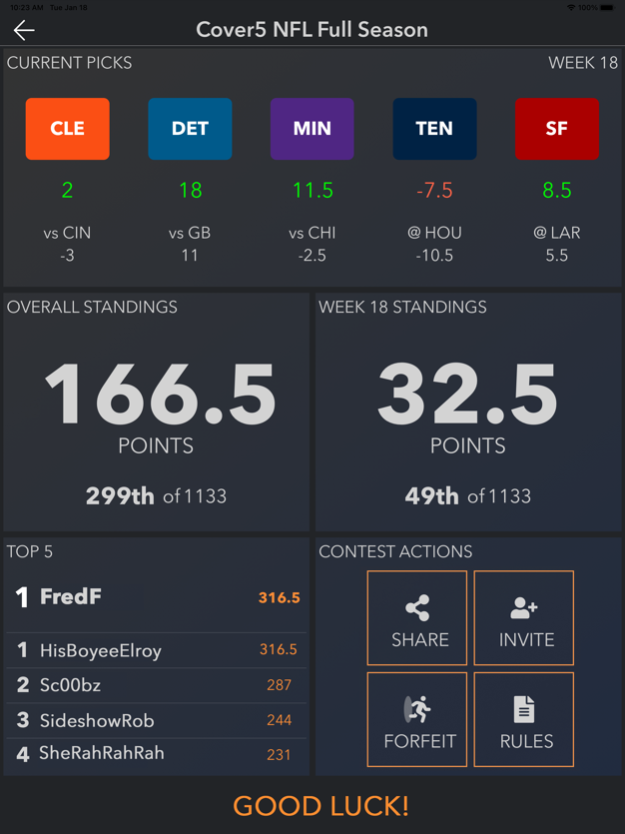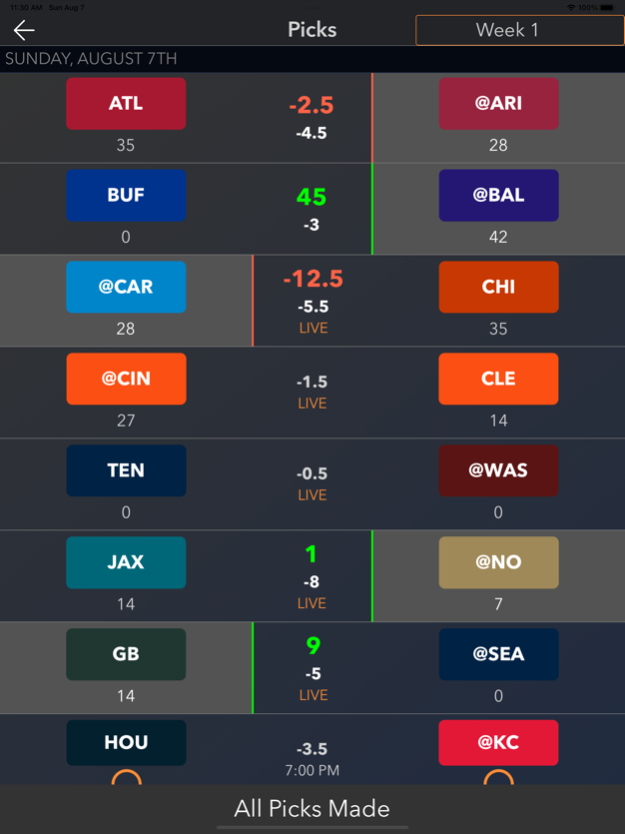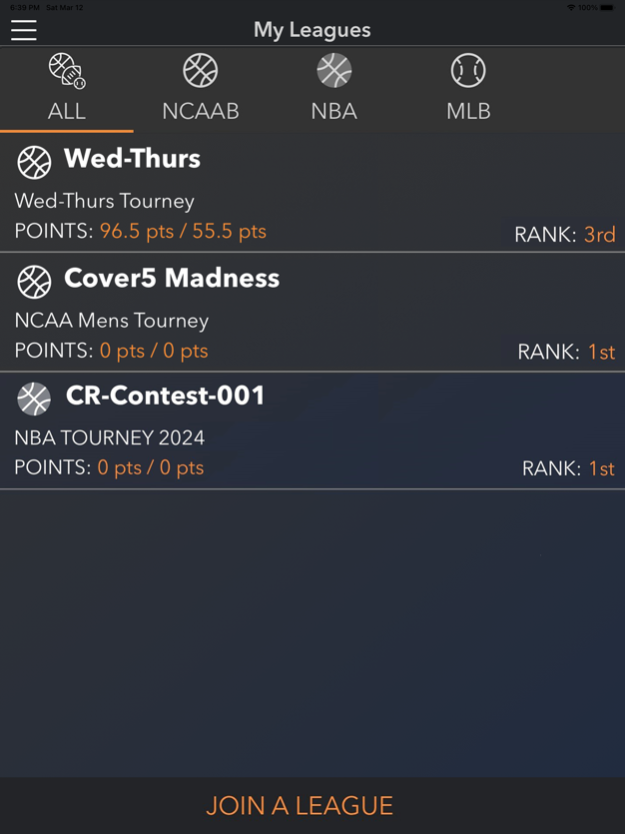Cover5 5.5.0
Continue to app
Free Version
Publisher Description
The Sports Game Where Every Point Matters
Every point of every game matters with the Cover5 scoring system. We use the Cover5 spread to strike a balance between the favorite and the underdog. You score points based on how much your picks cover or don't cover the spread.
Cover5 uses real teams and real scores so you won't have to root for players on teams you hate or blow your season because your first round draft pick tore an ACL. The Cover5 mobile app allows you to play on the go anywhere, anytime!
HIGHLIGHTS:
- Make your picks for the given game period (each week of football, each round of the tournament, etc.).
- In-app live scoring keeps you up to date on game scores and your Cover5 points at any time.
- See how you stack up against other players in your contest on our Round and Overall Leaderboards.
- Join or play in a league anywhere, anytime from the Cover5 mobile app.
- Share the fun with friends through email invitations or sharing a link from the app.
Download it now and join the fun!
Mar 22, 2024
Version 5.5.0
New sports are coming! To get you in the game faster, finding and joining leagues is easier than ever and behind-the-scenes updates have Cover5 ready for an exciting 2024!
About Cover5
Cover5 is a free app for iOS published in the Action list of apps, part of Games & Entertainment.
The company that develops Cover5 is Cover5, Inc.. The latest version released by its developer is 5.5.0.
To install Cover5 on your iOS device, just click the green Continue To App button above to start the installation process. The app is listed on our website since 2024-03-22 and was downloaded 0 times. We have already checked if the download link is safe, however for your own protection we recommend that you scan the downloaded app with your antivirus. Your antivirus may detect the Cover5 as malware if the download link is broken.
How to install Cover5 on your iOS device:
- Click on the Continue To App button on our website. This will redirect you to the App Store.
- Once the Cover5 is shown in the iTunes listing of your iOS device, you can start its download and installation. Tap on the GET button to the right of the app to start downloading it.
- If you are not logged-in the iOS appstore app, you'll be prompted for your your Apple ID and/or password.
- After Cover5 is downloaded, you'll see an INSTALL button to the right. Tap on it to start the actual installation of the iOS app.
- Once installation is finished you can tap on the OPEN button to start it. Its icon will also be added to your device home screen.